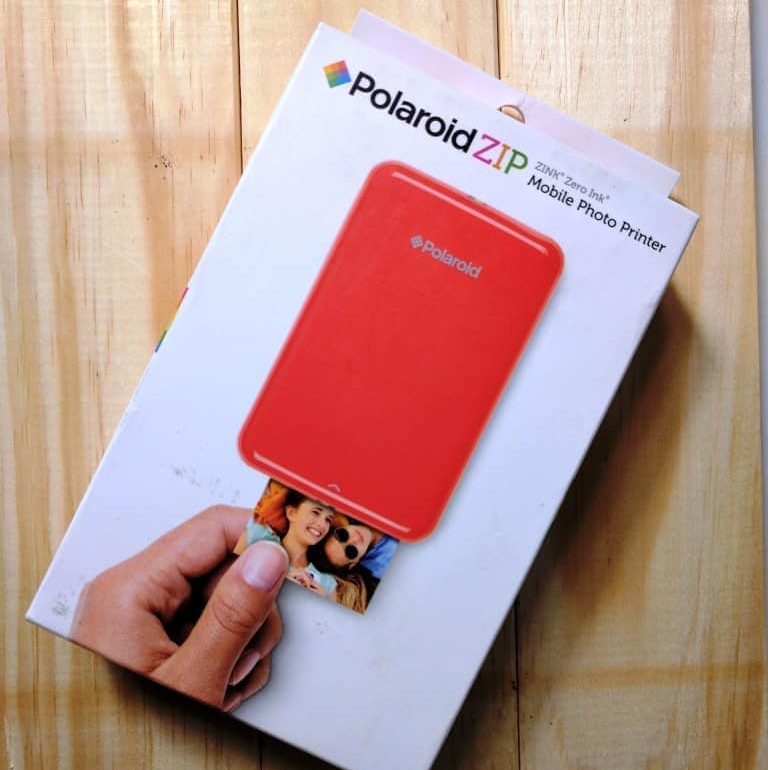Who will not like to get an old-school Polaroid camera and click away with the instant printing of your picture, but those dreams were just the dreams Polaroid kept alive till date. With the rise of DSLRs and Digital Cameras, Polaroid cameras have to take a more vintage place in the market. they are often hard-to-get or costlier than your mobile type of machines nowadays.
Keeping the Polaroid trend alive the flag bearer company in instant print cameras Polaroid.com has come up with their new product Polaroid Zip instant printer.

This pocket-sized device pairs wirelessly with any smartphone or tablet via Bluetooth 4.0 or NFC a. It uses a dedicated mobile app available for iOS or Android, allowing you to instantly edit and print 2×3” full-color photos.

In our test of the instant zip printer, Polaroid zip has scored more marks than it has lost. Features wise this is the best available instant printer in the market as of now.
Features
- Print in less than 60 seconds.
- Compatible with ZINK Zero Ink Paper 2″x3″
- Smudge-proof photos with a sticky back for extra fun.
- Compact 2.91″ x 4.72″ size.
- Weighs only .41 lbs.
- FREE download of the Polaroid ZIP app for iOS & Android.
Set up
The Setup and use were pretty simple you can take any picture with your smartphone and sync the phone with the zip instant connection via Bluetooth of NFC or via the Polaroid Zip app and voila! just press the print option on your phone and you start printing anything you want. Polaroid even provides extra pages with the package and you can always order them from Amazon at your convenience.
Step 1: Open paper tray. Insert Polaroid ZINK Paper. Ensure a blue calibration sheet is at the bottom.
Step 2: Press and hold power button. The light will turn on, indicating the device is on.
Step 3: Download Polaroid Zip App from Google Play Store or Apple App Store
Step 4: Use the app to personalize photos. Then tap the print button to watch your photos come to life!
Your phone or tablet connects to the Zip over Bluetooth. Using an iOS device, you can just go into settings, hit Bluetooth, and select the printer. If you have an Android device with near-field communication (NFC), you can simply tap your device to the top of the Zip and it will start the connection and launch the Zip app.
Photo Prints
On the Bad side of things, Prints are small and cost about 25 cents each (£0.15, AU$1). The print quality is OK all things considered, but don’t expect inkjet or dye-sub printer quality. The built-in rechargeable battery lasts for just 25 prints at once.