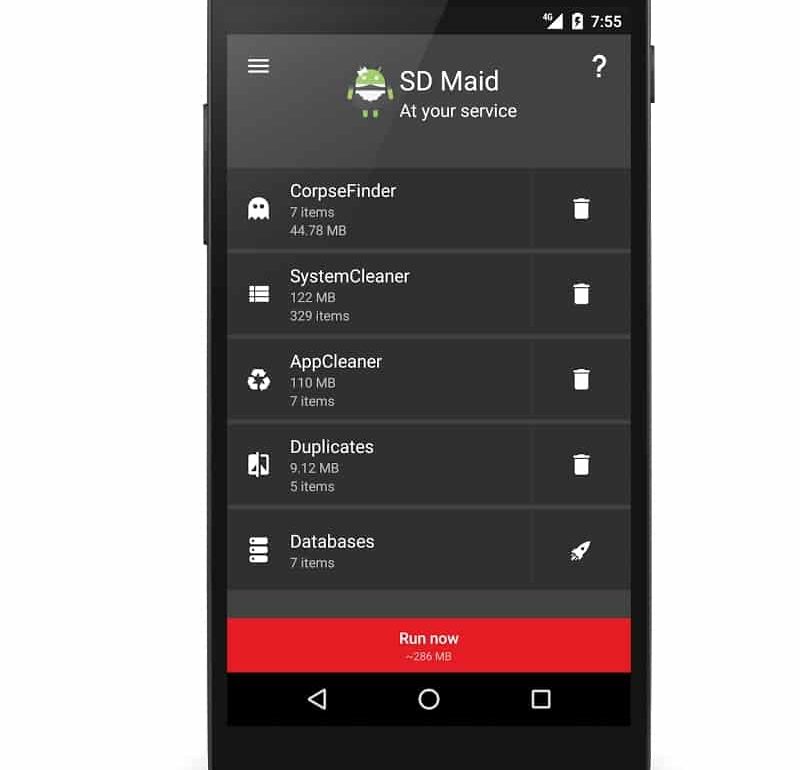The android cleaner app or Android Cache cleaner apps are in demand, with devices being bigger than ever and the app universe is competing with ours, running your phone smoothly is harder than ever. with every touch on your smartphone, it consumes your memory in many ways and stores the garbage on your precious memory.
Android Cleaners: There’s more than meets the eye!
there are many players in the Android Cleaner App market for the smartphone. But most of the time we have seen it brings more problems than it solves.
the cleaning apps work as an independent application, which also brings a system lag every time you run it. it can be showing you its deleting 1000 of things from your phone but its mere animation than actual work.
Last week in efforts of testing a few of these self-claimed cleaning tools, we found the gem we were actually looking for.SD Maid is an android cleaner app developed by a german developer (Matthias Urhahn), we were wondering how it is actually different than all the other android cleaner apps on the android market place.

Here is what the developer has to say about it. On asking what Matthias thought of android cleaner apps, which claim to “boost your phone’s battery life by 20 percent” and suchlike. DU Battery Saver PRO, a popular paid app, claims it can help you to “get up to 70% more battery life for your Android phone”. Similarly, Power Battery – Battery Saver, one of the fifty most downloaded free apps in the US, claims to improve it by as much as 60 percent.
“Any type of app that advertises with a concrete number of boosting of battery life is a lot of bull**** in my opinion,” said Matthias. “You can’t just say ‘boost your battery life by 20 percent,’ how would that work? It doesn’t.”
“It can [speed up the phone], temporarily, because exactly at the point when you killed all apps […] and then start another app, that app could run faster,” Matthias said, adding, “it can look, to you as a user, that your device is suddenly running faster, but that’s just borrowed time because the apps will all come back.”
SD Maid Cleaner to the Rescue
So, how does SD Maid Cleaner app differ from other system cleaning tools? For starters, SD Maid doesn’t have a “one-tap boost” feature. Instead, SD Maid seems more concerned with the file-removal aspect of such apps. SDMaid’s CorpseFinder function can find and delete “leftover” files, from uninstalled apps.while the SystemCleaner and AppCleaner features remove “expendable” files.
SD Maid Cleaner allows you to:
- Browse your whole device and manipulate any file through a full-fledged (root) file manager.
- Remove superfluous files from your system.
- Manage all installed user and system apps.
- Detect files formerly belonging to uninstalled apps.
- Search for files by name, content, or date.
- Obtain a detailed overview of your device’s storage.
- Optimize databases by “vacuuming” them.
- Do actual app cleaning, by removing expendable files, which supersedes what others may call ‘cache cleaning’.
- Detect duplicate pictures, music, or documents, independent of name or location.
- Run all of these tools automatically on a schedule or by commencing them via widgets.
SD Maid, then, is a fundamentally different tool from a supposed one-tap battery-improving, performance-boosting, CPU-cooling app. SD Maid aims to remove unnecessary files occupying space on the device. Also files that users may have trouble removing without such an app’s assistance.
You can give it a try from below